Docklight / Docklight Scripting V2.4 available
We are pleased to announce our Docklight V2.4 and Docklight Scripting V2.4 updates. Here are the direct download links:
Docklight Scripting V2.4 - Download
Docklight / Docklight Scripting V2.4.5 (04/2022) Fixes and Improvements: - New Expert Option: Devices -> "Disable I/O error detection / hotplug feature for COM." Hotplug / auto-recovery was added in Docklight V2.3, but could produce I/O error events with some specific drivers even in normal operation. V2.4 has improvements, plus you can always disable hotplug completely (back to V2.2 behavior). - Improved COM port RX timing for devices using Microsoft's standard driver usbser.sys on Windows 10 and higher.
- Fixed bugs with Project and Sequence Documentation area: wrong sequence index.
- Fixed bugs with Project and Sequence Documentation area: Tables or other
complex documentation parts could get lost after storing/reloading/browsing/editing the project.
- Fixed bug after removing a USB COM device, then stop and re-start communication in Docklight.
- Fixed rare "Internal comm. processing error" that was possible in rare overload situations,
e.g. after a sleep/resume.
- Improved checksum preview when Special Function Characters are used.
- Fixed rare send button display bug: remained pressed when "Channel Alias" option was active.
- Scripting: DL.OpenProject now correctly uses relative paths like "..\myproject\project1.ptp"
- Scripting: Added "bigEndian" optional argument for DL.CalcChecksum
- Scripting: new DL.MsgBox2 method, as a companion to DL.InputBox2
- Scripting: Improved multiple connections / "side channel" support. Side channel IDs > 4 now
correctly supported for COM ports and (multiple) Docklight Tap Pro / 485 connections.
- Scripting: DL.GetEnvironment("DOCKLIGHT_VERSION") now appends " (Eval)" to the result, if no
license key is present.
- Scripting: UDP connections with SO_BROADCAST and SO_REUSEADDR flags set. Docklight software and hardware runs on Windows 11
Docklight and Docklight Scripting have also been successfully tested on Windows 11.
While we are in no rush to switch our own PCs, we certainly wanted to confirm that there are no obvious issues with using Docklight on Windows 11. Our successful tests included:
- RS232/COM port communications, including hotplug tests (removing and re-plugging a Docklight RS232 Adapter).
- Docklight Tap, Docklight Tap, and Docklight Tap485 support.
- Networking examples: TCP client/server, UDP loopback.
- Eltima Virtual Serial Port Driver and Docklight V2.4. (Docklight V2.3 problem with general I/O error .)
- Docklight Pro Monitor V0.6
- Project Settings dialog: The display of the disabled elements in the "Communication" tab is confused/broken.
- Intel NUC 11 running Linux distribution Pop!OS21_04 as base OS.
- VirtualBox 6.1 with USB3.0 support and USB passthrough enabled.
- Virtual machine with up-to-date Windows 11 Developers Evaluation as available from Microsoft.
- Both the V2.4 previews and the current V2.3 standard releases were tested.
We hope these results and the V2.4 releases can give you peace of mind that Docklight stays what it always was, a reliable tool and reference for your daily work.
Now, we are humans after all, and even with our careful approach to maintaining Docklight, there might be a bug somewhere we didn't notice yet, or that doesn't show in typical applications. So if you spot anything that looks like one - we would be happy if you could drop us a line.
Thanks for your support and best success for your own projects!
Oliver Heggelbacher
- From the Docklight Developers -
www.docklight.de
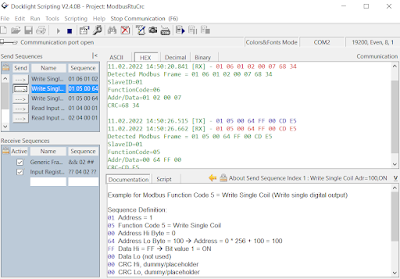
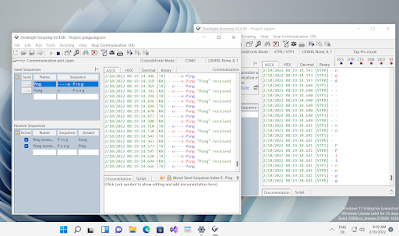
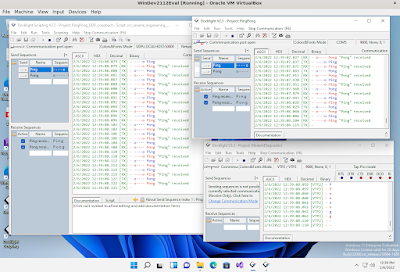
Comments
Post a Comment